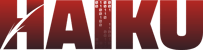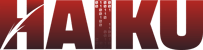Haiku, Inc Fulfillment Policy
1. Delivery of Access Credentials
1.1 Immediate Email
Upon successful payment via Stripe or redemption of an activation code, users will receive an email from support@haikurange.com within five minutes. This email contains a link to complete account setup (password creation).
1.2 Follow-Up if Email Is Not Received
If the access email hasn’t arrived within five minutes, check spam or junk folders first. If still missing, contact support@haikuinc.io using the subject line:
“No Access Email” and include the email address used at checkout.
2. Account Setup and Login
2.1 Password Creation and Redirect
Clicking the setup link prompts the user to create a password. Once completed, the user will be redirected to play.haikuinc.io with immediate access to subscribed products.
2.2 Activation Code Entry
If the subscription was granted through an activation code (typically by an organization), the user will be prompted to enter it on their first login. Valid codes unlock access immediately.
3. Access Window and Expiration
3.1 Effective Date of Access
Access begins immediately upon Stripe payment confirmation or activation code verification.
3.2 Duration of Access
If a critical bug disrupts access and is resolved, a 14-day extension may be granted. This will be reflected under Subscription Settings or access code expiration in the user’s account.
4. Troubleshooting Access Issues
4.1 Email Delivery Problems
If corporate or school firewalls block our emails, users should whitelist support@haikuinc.io and support@haikurange.com.
4.2 Browser Compatibility
We recommend using the latest versions of Chrome, Firefox, Edge, or Safari. If login issues arise, try an incognito/private window.
4.3 Activation Code Errors
For “invalid” or “expired” code messages, email support@haikuinc.io with:
4.4 Delayed Payment Clearance
If Stripe payments remain pending for over two hours, contact support@haikuinc.io for manual verification.
5. Resending Access Credentials
5.1 Resetting Your Password
Use the “Reset Password” option at play.haikuinc.io to resend a login link.
5.2 Manual Assistance
If the reset fails, email us with your account email, and we’ll resend credentials ASAP.
6. Organizational Subscriptions
6.1 Managed by Your Org
If your access comes via an organization (e.g., school, company, training program), the subscription and its status are managed by your administrator. Only they can issue, revoke, or renew your license.
6.2 Need Help?
If you’re having issues and your organization administrator cannot resolve them, reach out to us at support@haikurange.com. Be sure to mention that your subscription was provided through an organization.
6.3 Expired Activation Codes
Activation codes expire after their set duration. Expired codes cannot be reactivated. For continued access, either purchase a new plan directly or consult your administrator.
Support Hours:
Haiku Inc. support is available Monday–Friday, 9:00 AM – 5:00 PM PT
Email: support@haikuinc.io
1.1 Immediate Email
Upon successful payment via Stripe or redemption of an activation code, users will receive an email from support@haikurange.com within five minutes. This email contains a link to complete account setup (password creation).
1.2 Follow-Up if Email Is Not Received
If the access email hasn’t arrived within five minutes, check spam or junk folders first. If still missing, contact support@haikuinc.io using the subject line:
“No Access Email” and include the email address used at checkout.
2. Account Setup and Login
2.1 Password Creation and Redirect
Clicking the setup link prompts the user to create a password. Once completed, the user will be redirected to play.haikuinc.io with immediate access to subscribed products.
2.2 Activation Code Entry
If the subscription was granted through an activation code (typically by an organization), the user will be prompted to enter it on their first login. Valid codes unlock access immediately.
3. Access Window and Expiration
3.1 Effective Date of Access
Access begins immediately upon Stripe payment confirmation or activation code verification.
3.2 Duration of Access
- Three-month plan: Valid for 3 months from activation
- Six-month plan: Valid for 6 months from activation
- Annual plan: Valid for 12 months from activation
- Custom plans (via activation code): If an activation code was issued by an organization, the access duration may differ based on the organization’s agreement. The expiration date will be displayed in the user’s profile menu after activation.
If a critical bug disrupts access and is resolved, a 14-day extension may be granted. This will be reflected under Subscription Settings or access code expiration in the user’s account.
4. Troubleshooting Access Issues
4.1 Email Delivery Problems
If corporate or school firewalls block our emails, users should whitelist support@haikuinc.io and support@haikurange.com.
4.2 Browser Compatibility
We recommend using the latest versions of Chrome, Firefox, Edge, or Safari. If login issues arise, try an incognito/private window.
4.3 Activation Code Errors
For “invalid” or “expired” code messages, email support@haikuinc.io with:
- A screenshot of the error
- Purchase confirmation or activation code source
4.4 Delayed Payment Clearance
If Stripe payments remain pending for over two hours, contact support@haikuinc.io for manual verification.
5. Resending Access Credentials
5.1 Resetting Your Password
Use the “Reset Password” option at play.haikuinc.io to resend a login link.
5.2 Manual Assistance
If the reset fails, email us with your account email, and we’ll resend credentials ASAP.
6. Organizational Subscriptions
6.1 Managed by Your Org
If your access comes via an organization (e.g., school, company, training program), the subscription and its status are managed by your administrator. Only they can issue, revoke, or renew your license.
6.2 Need Help?
If you’re having issues and your organization administrator cannot resolve them, reach out to us at support@haikurange.com. Be sure to mention that your subscription was provided through an organization.
6.3 Expired Activation Codes
Activation codes expire after their set duration. Expired codes cannot be reactivated. For continued access, either purchase a new plan directly or consult your administrator.
Support Hours:
Haiku Inc. support is available Monday–Friday, 9:00 AM – 5:00 PM PT
Email: support@haikuinc.io